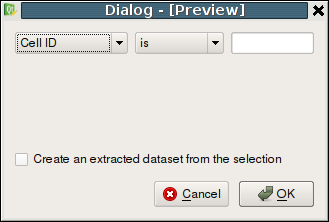Query Dialog: Difference between revisions
From ParaQ Wiki
Jump to navigationJump to search
No edit summary |
No edit summary |
||
| (3 intermediate revisions by the same user not shown) | |||
| Line 4: | Line 4: | ||
* This button will be enabled when the user has selected some source/filter in the pipeline browser. We are searching the data from the active source. | * This button will be enabled when the user has selected some source/filter in the pipeline browser. We are searching the data from the active source. | ||
* When this button pressed a dialog pops up. | * When this button pressed a dialog pops up. | ||
[[File:SelectionQueryDialog.png]] | |||
| Line 41: | Line 43: | ||
* is | * is | ||
* is between | * is between | ||
* | * is one of | ||
| value entry widget(s) for ("is between" and " | | value entry widget(s) for ("is between" and "is one of") while the composite tree widget for "is" | ||
|- | |||
| Block Name | |||
| | |||
* is | |||
* is one of | |||
| widget to enter name(s) | |||
|- | |||
| | |||
* AMR Level | |||
* AMR Block Number | |||
| | |||
* is | |||
* is between | |||
* is one of | |||
| value(s) entry widget | |||
|} | |} | ||
* For 3.8, the user can only choose one criteria. In future, we can allow the user to add multiple selection criteria by clicking a '+' button. | * For 3.8, the user can only choose one criteria. In future, we can allow the user to add multiple selection criteria by clicking a '+' button. | ||
* If the user checked 'Create an extracted dataset from the selection', then we automatically create the "Extract Selection filter". Otherwise, on hitting ok, we popup another dialog where the user can set the selection color and if he wants to show point/cell labels. | |||
Latest revision as of 18:02, 15 February 2010
This is the design for a query dialog which will make it easier for users to create/extract selection or find cells/points.
- There will be toolbutton with a "magnifying glass" or something indicating "search" in the selection toolbar.
- This button will be enabled when the user has selected some source/filter in the pipeline browser. We are searching the data from the active source.
- When this button pressed a dialog pops up.
- The dialog allows the user to specify the selection criteria. The following table lists the values in the 2 combo-boxes and the 3'rd value widget.
| First Combo | Second Combo | Value Widget |
|---|---|---|
|
|
widget to enter the value, pair of values or list of values (as applicable) |
| Point |
|
(x,y,z) point location coordinates |
| Cell | contains | (x,y,z) point location coordinates |
| Block ID |
|
value entry widget(s) for ("is between" and "is one of") while the composite tree widget for "is" |
| Block Name |
|
widget to enter name(s) |
|
|
value(s) entry widget |
- For 3.8, the user can only choose one criteria. In future, we can allow the user to add multiple selection criteria by clicking a '+' button.
- If the user checked 'Create an extracted dataset from the selection', then we automatically create the "Extract Selection filter". Otherwise, on hitting ok, we popup another dialog where the user can set the selection color and if he wants to show point/cell labels.