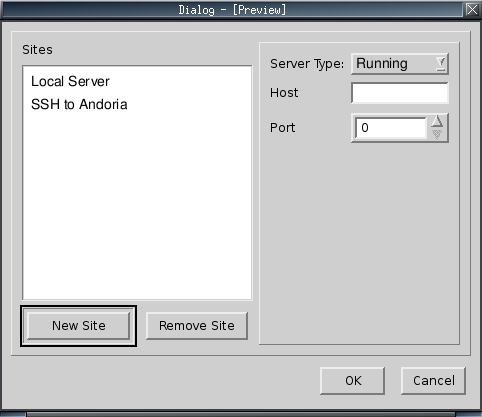Server Connection Dialog: Difference between revisions
No edit summary |
No edit summary |
||
| Line 8: | Line 8: | ||
[[Image:ServerConnection-mookup.png]] | [[Image:ServerConnection-mookup.png]] | ||
[[Media:ServerConnect.ui The Designer file]] | |||
[[Media:ServerConnect.ui|The Designer file]] | |||
The left side is a list of stored sites. User can add a new site to the list by clicking "New Site" button. On the right side, there is a GUI to setup the site. Possible Server Types are: | The left side is a list of stored sites. User can add a new site to the list by clicking "New Site" button. On the right side, there is a GUI to setup the site. Possible Server Types are: | ||
Revision as of 11:51, 20 June 2006
Overview
Currently the server connection dialog only has a pull-down and two entries.
I propose a bit more elaborate GUI. This GUI would allow user to select all the options for the server and then store this into the list of servers. The proposed GUI would look something like this:
The left side is a list of stored sites. User can add a new site to the list by clicking "New Site" button. On the right side, there is a GUI to setup the site. Possible Server Types are:
- Built-in
- Running
- Reverse connection
- SSH
- ...
Depending on the server type, the GUI on the right would show appropriate widgets. These widgets can then include all possible information for the PQ to connect to the server and possibly start the server.
Relationship with Recently Loaded Files
Recently loaded files only makes sense per specific server. So, perhaps the Recently Loaded Files menu should have a list of "Recently Started Servers" and under each of them the list of recently loaded files.
Second option is to store the server with the file, so when you select a recently loaded file it starts the apropriate server.