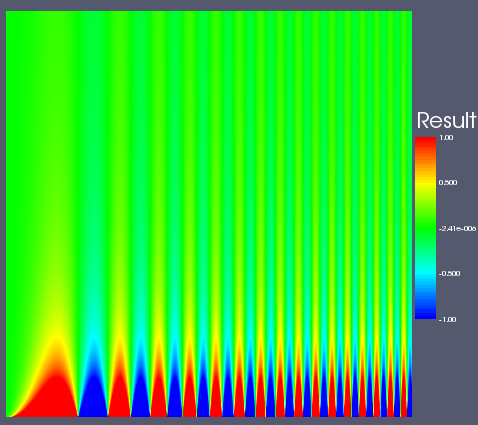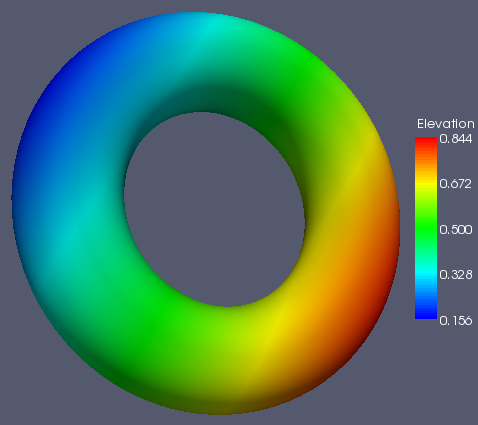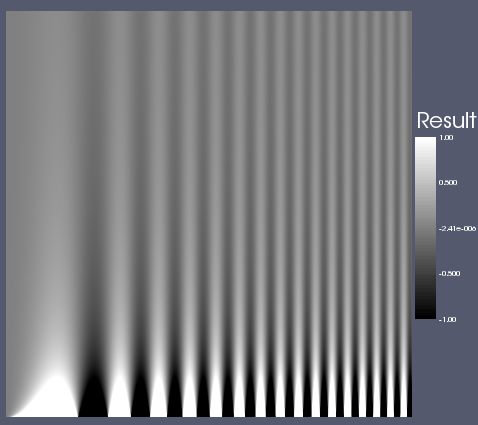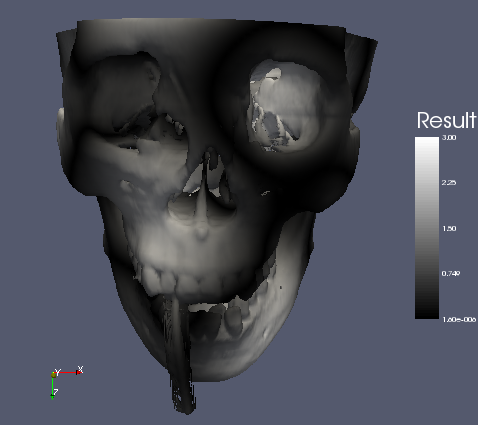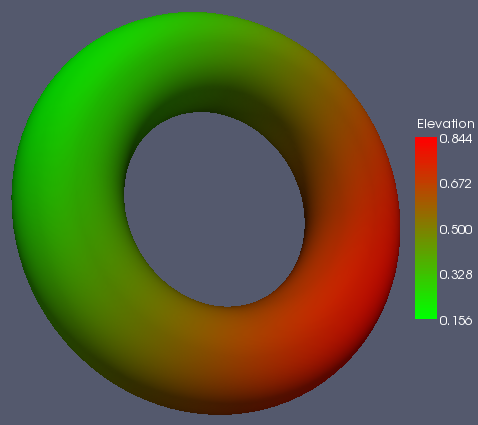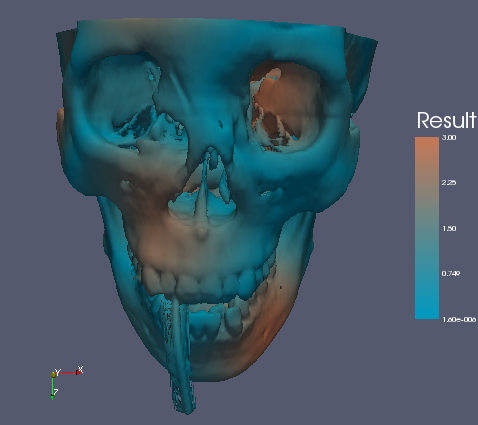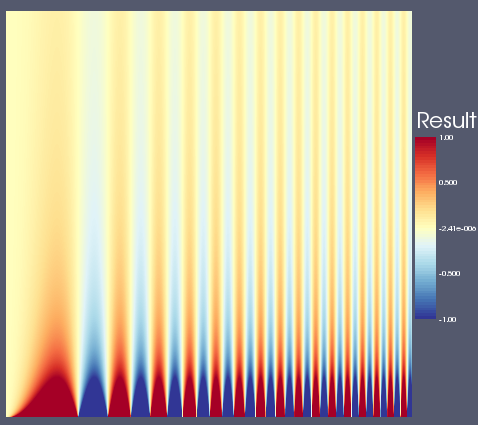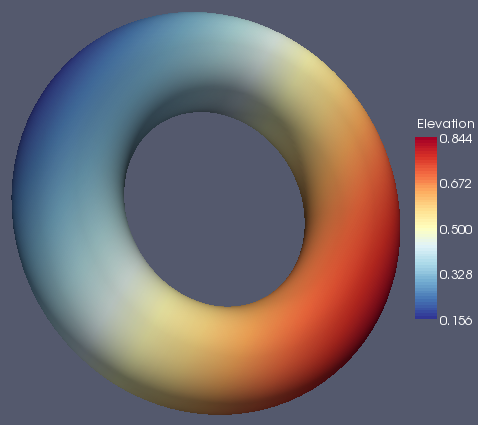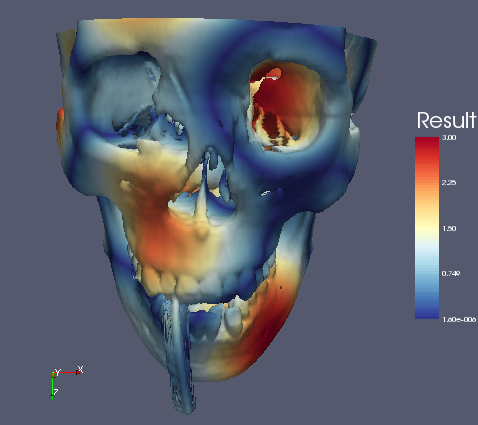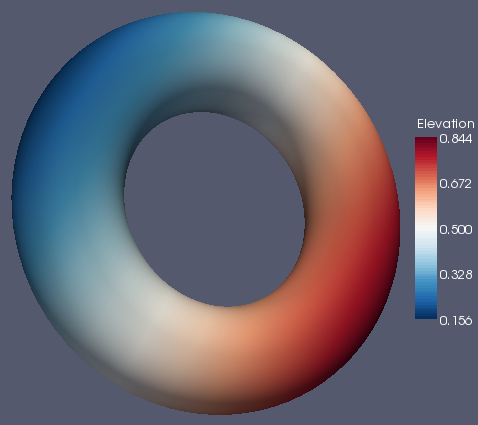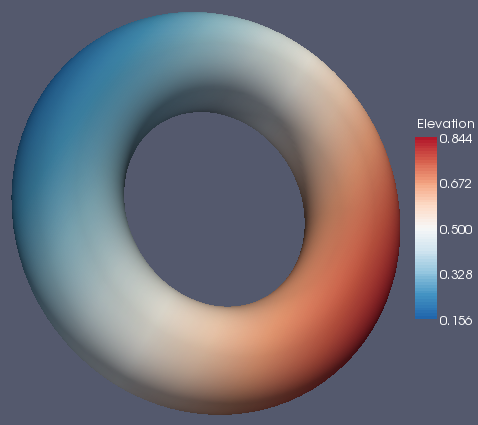Default Color Map: Difference between revisions
| Line 57: | Line 57: | ||
== Isoluminant Color Maps == | == Isoluminant Color Maps == | ||
The fourth and last color map presented by the CG&A article was an isoluminant color map. The one given in the paper was a green-to-red isoluminant map which I have mimicked here. (Note: I was lazy and just did an RGB interpolation from <1,0,0> to <0,0,1>. It's not totally isoluminant --- specially at the ends --- but it is pretty close.) I also tried the "CIELab" isoluminant color map that has been with ParaView for many years now. I'm not sure on its origins, but it looks to be one of the better isoluminant color maps I have seen. | |||
;Pros: | |||
* Does not interfere with shading. | |||
* Relative comparisons are consistent. | |||
* Visibly retrieving the values is relatively accurate. | |||
;Cons: | |||
* They are butt ugly. | |||
* They tend to look too dark. | |||
* The visual system is not great as picking up small changes in hue. Thus, the effective resolution is low. | |||
In short, I think these color maps would be quickly rejected by users. | |||
[[Image:SpatialContrastRedGreen.png]] | [[Image:SpatialContrastRedGreen.png]] | ||
Revision as of 09:51, 30 May 2007
While at lunch recently I was flipping through a recent edition of IEEE Computer Graphics and Applications and came across the following article by David Borland and Russell M. Taylor II: "Rainbow Color Map (Still) Considered Harmful." The article iterates over all the well known ways that the rainbow color map fouls up visualization. What really caught my eye, though, was that ParaView was specifically mentioned.
Inspection or documentation indicated that ParaView, Matlab, VisAD, Ensight, Iris Explorer, and AVS Express all use the rainbow color map by default. Supplied tutorials indicated that SCIRun and OpenDX use the rainbow color map by default. Amira is the only program reviewed that does not use the rainbow color map by default.
It is a little bit embarrassing to be pointed out in a national article as a bad example for visualization. Still, we are also lumped into the same category as Ensight, AVS, and SCIRun (and VisIt was never even mentioned). Nonetheless, as a world leader in visualization it would be nice to do something better or, if we can't, have a pretty good reason why not. Thus, I started my quest to find that elusive "best" color map.
The rest of this Wiki page visits each color map in consideration and lists the pros and cons of each. It then shows image examples of the color map in use on three data sets. The first set is a spatial contrast sensitivity function. You will see frequency increasing to the right and contrast increasing to the bottom. This data set demonstrates the ability of the color map to show minimal contrast field changes. The second data set is a torus with the elevation filter applied to it. This data set can highlight banding caused by a color map. The third data set is a skull with a scalar field synthesized by summing the sine of the coordinates. I choose the scalar field in a way that would most interfere with the shading cues used to discern the shape of the object.
Rainbow Color Map
We all know and love (or hate) the rainbow color map. Adopted early on by physicists (who knew much more about electromagnetic radiation than human visual perception), it has become the rather unfortunate de-facto standard for visualization.
- Pros
-
- It is pretty. Although you will probably never see this mentioned as a factor in the literature, it can be pretty important in practice. Users will never choose ParaView if they feel our images are less "slick" than others.
- It has high ordinality. The rainbow passes through 5 distinct colors (blue, cyan, green, yellow, and red) and we could increase that to 6 if we chose to go down to violet. The colors visually separate the field into regions. Although the region boundaries are arbitrary and uneven, it nonetheless can simplify comparing regions.
- Cons
-
- The ordering is based on a physical phenomenon far removed from the visual perception of color. Experiments show that when human subjects are asked to order these colors, the results vary.
- Uneven perceptual changes. Equal increments in RGB or HSV space do not necessarily lead to equal perceptual increments. This leads to variation in widths of colors and occasional sharp transitions between colors, which leads to uneven bands in the color map. This can be actively misleading as there will be sharp transitions where there is none. It can also hide transitions that happen to fall within a band perceptually equivalent color. This is demonstrated in the spatial contrast sensitivity function below.
- Erratic luminance. The visual system perceives high spatial frequencies through changes in luminance, and luminance is often the best cue to ordering. However, the rainbow map is neither isoluminant nor ordered luminance. It goes from low luminance (blue) to high (cyan) to moderate (green) to high (yellow) to moderate (red).
That said, the rainbow color map is probably not as bad as indicated by the literature. The ordering is probably already ingrained in our users. We learn it pretty quickly. For example, my 6-year-old knows the colors of the rainbow in the proper order, consistently draws rainbows correctly, and has pointed out to me (without prompting) mistakes in other drawings. The perceptual problems introduced by the color map do not seem to bother many users either. I don't recall ever hearing a single complaint from users who go ballistic whenever data is inappropriately modified or misrepresented. In fact, one user told me that he was using rainbow pseudocoloring rather than grayscale on height field images knowing the perceptual problems involved with no explanation other than he simply "liked the colors". Perhaps the examples of bad mapping that we can easily construct do not often come to play in real-world problems.
Grayscale and Black-Body Radiation Color Maps
The visual system is most sensitive to changes in luminance, so it comes as no surprise that a popular color map in literature is simply a grayscale that goes from black to white. This map is also popular in the medical field, although it may simply be an artifact of classical x-ray imagery being grayscale.
- Pros
- Clear perceptual ordering.
- High spatial contrast sensitivity.
- Cons
- Bad absolute resolution. The visual system interprets the luminance of a location relative to that its surroundings. Thus, it is difficult to get the absolute value represented by the color map. Experiments show that users produce errors of up to 20 percent (see Colin Ware's Information Visualization: Perception for Design).
- Inappropriate for 3D surfaces. Both this color map and 3D shading use changes in luminance. Thus, the two used together will interfere with each other. That makes this color map ineligible as a default for ParaView.
A similar color map is the black-body radiation color map, which mimics the visible color of a physical object as it is heated. At about 600 C, the object begins to glow a dull red. The color gets brighter as the object gets hotter, and the color moves from red to orange to yellow to white.
- Pros
- About all of the same pros as the grayscale.
- The colors add some information about the absolute value in the map.
- The images can look pretty slick.
- Cons
- The coloring ordering is opposite that of the rainbow color map that many people are used to, although the luminance should give enough indication of ordering.
- The black still interferes with shading, making it still inappropriate for 3D surfaces.
Isoluminant Color Maps
The fourth and last color map presented by the CG&A article was an isoluminant color map. The one given in the paper was a green-to-red isoluminant map which I have mimicked here. (Note: I was lazy and just did an RGB interpolation from <1,0,0> to <0,0,1>. It's not totally isoluminant --- specially at the ends --- but it is pretty close.) I also tried the "CIELab" isoluminant color map that has been with ParaView for many years now. I'm not sure on its origins, but it looks to be one of the better isoluminant color maps I have seen.
- Pros
- Does not interfere with shading.
- Relative comparisons are consistent.
- Visibly retrieving the values is relatively accurate.
- Cons
- They are butt ugly.
- They tend to look too dark.
- The visual system is not great as picking up small changes in hue. Thus, the effective resolution is low.
In short, I think these color maps would be quickly rejected by users.
Brewer Color Maps
Table of Color Maps
For reference and comparison, here is a table comparing all the color maps with three different data sets. From left to right, the data sets are: a spatial contrast sensitivity function, a torus with an elevation field, and a skull with a distracting scalar field. From top to bottom, the color maps are: rainbow, grayscale, black-body radiation, isoluminant red-green, isoluminant CIE lab, and three maps derived from the ColorBrewer.

|

|

|

|
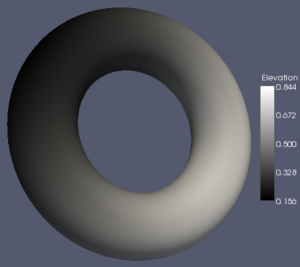
|

|

|

|
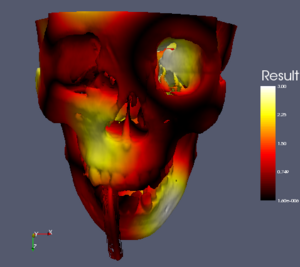
|

|
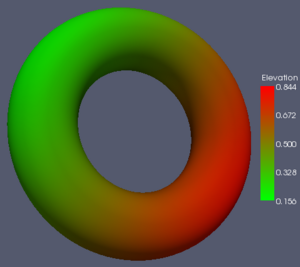
|
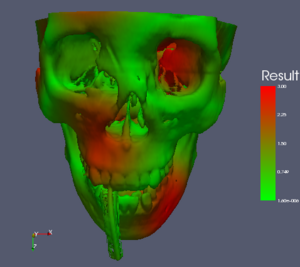
|
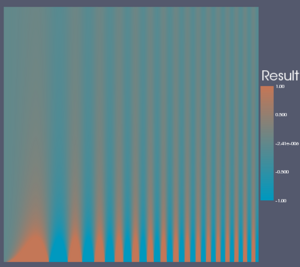
|
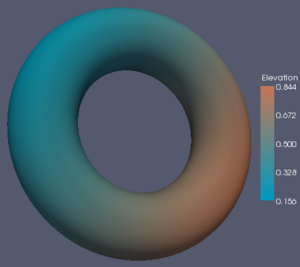
|
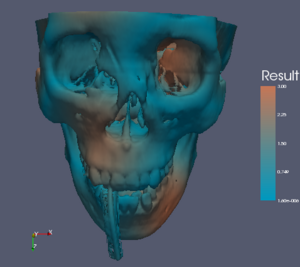
|

|

|
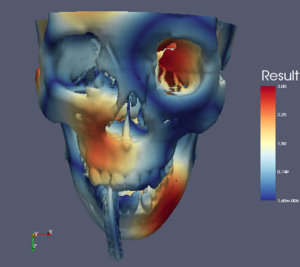
|
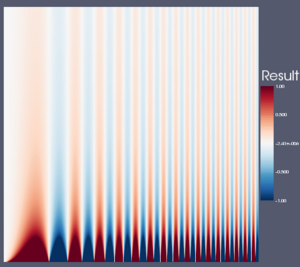
|

|

|
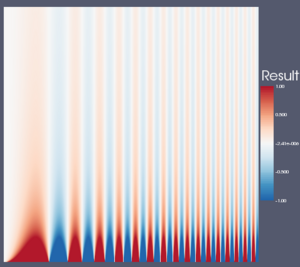
|
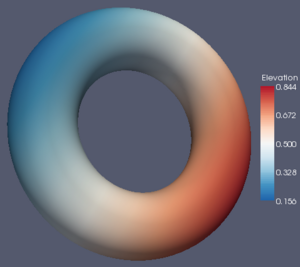
|

|