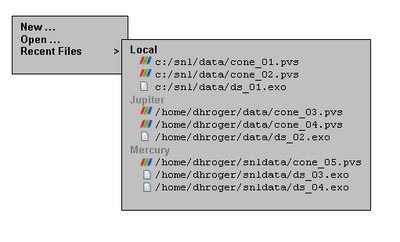Issues with Connection and Recent Files: Difference between revisions
From ParaQ Wiki
Jump to navigationJump to search
mNo edit summary |
|||
| Line 1: | Line 1: | ||
==Connect and Disconnect== | ==Connect and Disconnect== | ||
===Assumptions=== | |||
* State is saved as follows: | |||
** ParaView Server state is saved on the server | |||
** User's settings for the server are saved on the server. These settings apply for this user on this server only. | |||
** Client-side settings that are not needed on the server are saved on the client. These include: | |||
*** Recent files list. | |||
*** Window sizes, etc. | |||
==Recent Files List== | ==Recent Files List== | ||
[[Image:Menu.png|thumb|right|400px|'''Figure 1: Recent files menu, showing hierarchical ordering of recent files by 1) Server 2) type (pvs, then data types). Note that 1) the icons show pvs and 'other' (data) files, and 2) the 'Local' heading is bold, indicating that this is the server to which the user is currently connected.''']] | [[Image:Menu.png|thumb|right|400px|'''Figure 1: Recent files menu, showing hierarchical ordering of recent files by 1) Server 2) type (pvs, then data types). Note that 1) the icons show pvs and 'other' (data) files, and 2) the 'Local' heading is bold, indicating that this is the server to which the user is currently connected.''']] | ||
Revision as of 15:46, 24 July 2006
Connect and Disconnect
Assumptions
- State is saved as follows:
- ParaView Server state is saved on the server
- User's settings for the server are saved on the server. These settings apply for this user on this server only.
- Client-side settings that are not needed on the server are saved on the client. These include:
- Recent files list.
- Window sizes, etc.