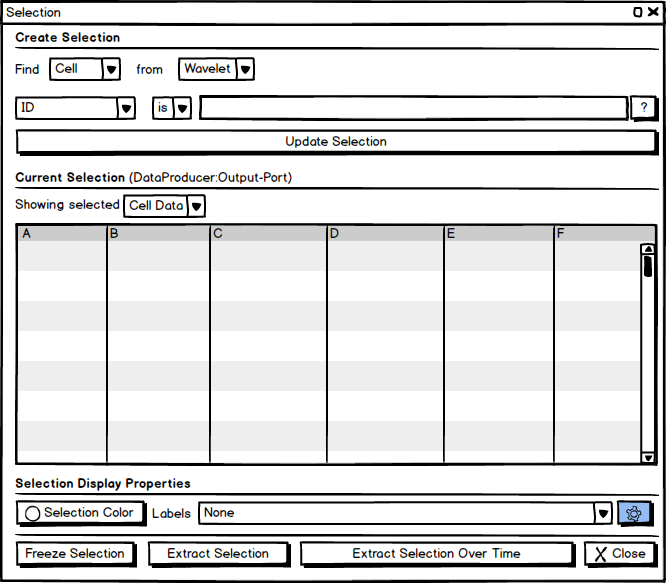Putting the Selection Inspector to rest
From ParaQ Wiki
Jump to navigationJump to search
This document provides a design for removing the Selection Inspector and upgrading the Find Data Dialog to provide all capabilities currently provided by Selection Inspector.
User Interface
- The Selection Inspector will be removed from the ParaView application in its entirety.
- The Find Data Dialog will be updated as shown in the mock-up above. It is a non-modal dialog with ability to be docked in the UI (possibly).
- There are 4 components to this dialog:
- Creating/Defining the query/selection.
- Viewing the currently selected elements.
- Controlling the display parameters for the showing the selection in the active view.
- Follow-on actions i.e. logical next steps after making a new selection e.g. extract selection, etc.
Creating Selection
- This remains same unchanged from the Find Data Dialog in 4.0 release, for the most part. User selects the data-producer and type of elements to select, then defines the selection criteria and then hits "Update Selection".
Current Selection
- This component always shows the active selection irrespective of how the selection was made i.e. using the dialog, or selection mechanisms provided by the views e.g. surface selection in 3D View, or row selection in Spreadsheet View.
- The