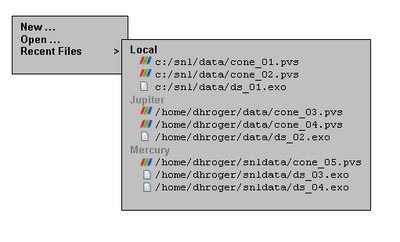Issues with Connection and Recent Files
From ParaQ Wiki
Jump to navigationJump to search
Connect and Disconnect
Use Cases
- Start client on a machine which cannot save client data.
- Start client on a machine which cannot save client data, start making movie, then disconnect once ParaView has started to create the movie. The movie should continue to be made on the server. Server exits after movie is created.
Assumptions
- State is saved as follows:
- ParaView Server state is saved on the server
- User's settings for the server are saved on the server. These settings apply for this user on this server only.
- Client-side settings that are not needed on the server are saved on the client. These include:
- Recent files list.
- Window sizes, etc.
Recent Files List
Actions
- Selecting a recent file:
- Asks the user if he wants to close the current file.
- Closes the current file.
- Connects to the requested server, if that server is not the one that is currently connected.
- Locates the requested file.
- If it exists, opens it.
- If it does not exist, reports that to the user. The connection is kept alive, in case the user wants to try to open a different file.
Connect/Disconnect Actions
A user can disconnect from a server at any time, using 'Connect/Disconnect' menu items or buttons. Disconnecting from a server requires that the current session be terminated. The user is offered the option of saving the session before it is terminated.