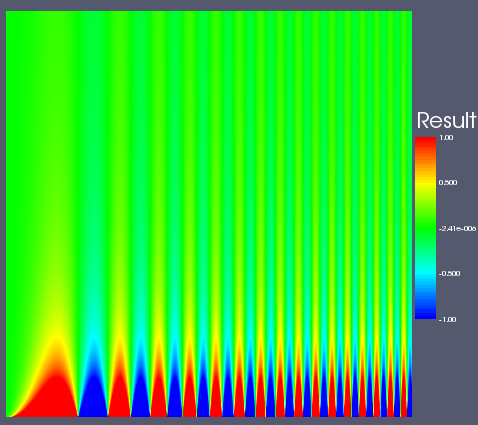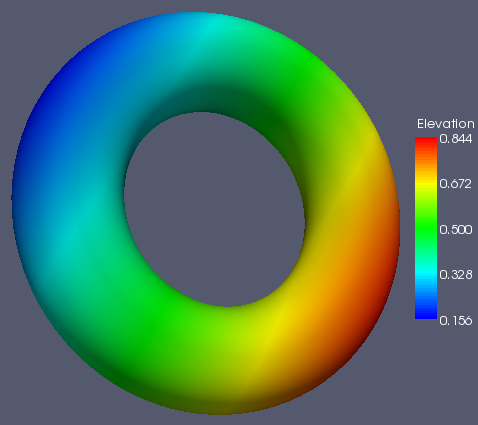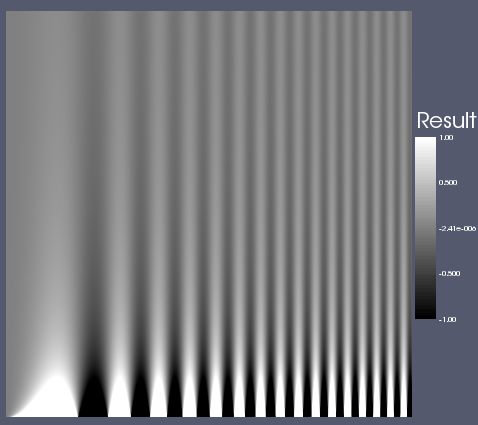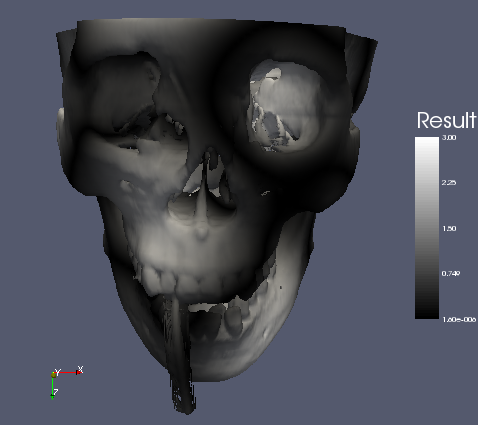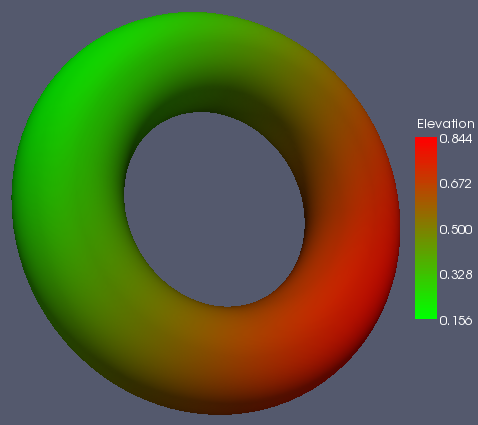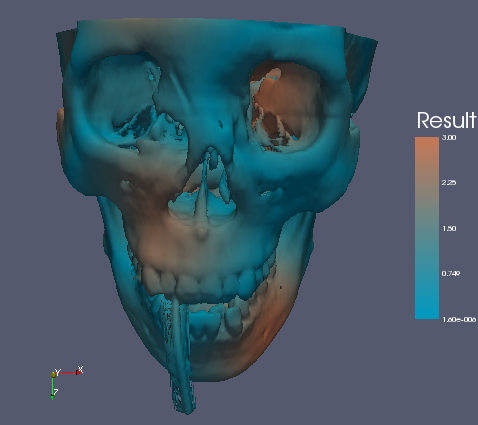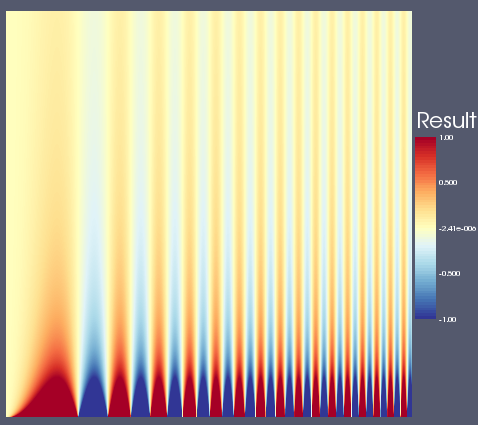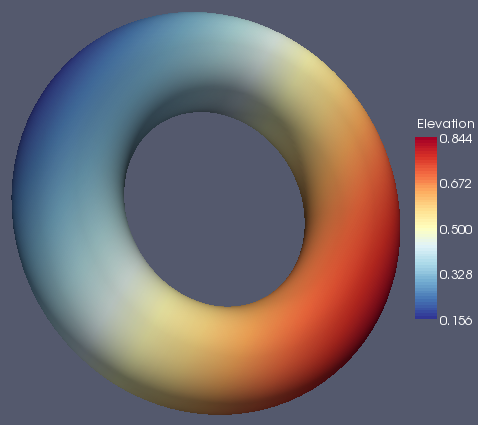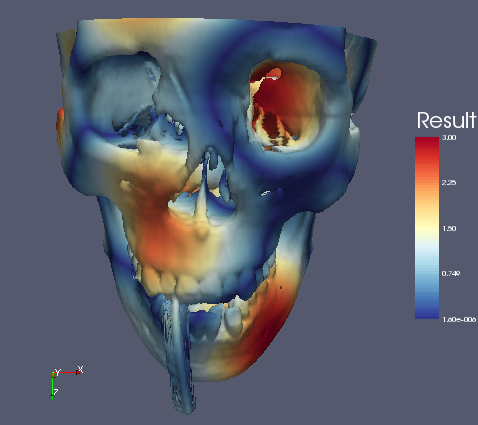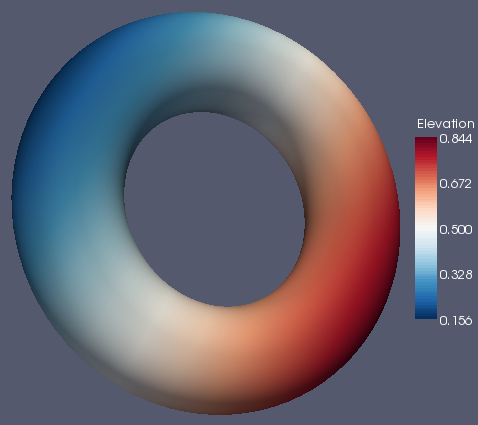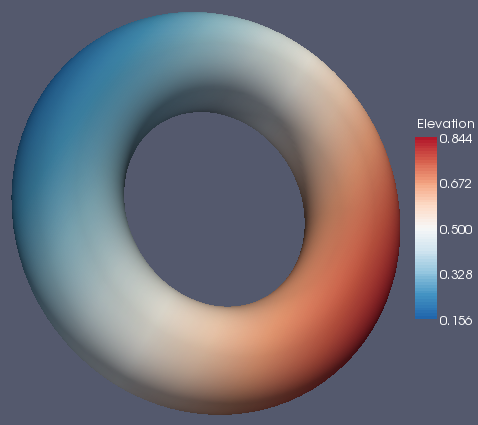Default Color Map
While at lunch recently I was flipping through a recent edition of IEEE Computer Graphics and Applications and came across the following article by David Borland and Russell M. Taylor II: "Rainbow Color Map (Still) Considered Harmful." The article iterates over all the well known ways that the rainbow color map fouls up visualization. What really caught my eye, though, was that ParaView was specifically mentioned.
Inspection or documentation indicated that ParaView, Matlab, VisAD, Ensight, Iris Explorer, and AVS Express all use the rainbow color map by default. Supplied tutorials indicated that SCIRun and OpenDX use the rainbow color map by default. Amira is the only program reviewed that does not use the rainbow color map by default.
It is a little bit embarrassing to be pointed out in a national article as a bad example for visualization. Still, we are also lumped into the same category as Ensight, AVS, and SCIRun (and VisIt was never even mentioned). Nonetheless, as a world leader in visualization it would be nice to do something better or, if we can't, have a pretty good reason why not. Thus, I started my quest to find that elusive "best" color map.
The rest of this Wiki page visits each color map in consideration and lists the pros and cons of each. It then shows image examples of the color map in use on three data sets. The first set is a spatial contrast sensitivity function. You will see frequency increasing to the right and contrast increasing to the bottom. This data set demonstrates the ability of the color map to show minimal contrast field changes. The second data set is a torus with the elevation filter applied to it. This data set can highlight banding caused by a color map. The third data set is a skull with a scalar field synthesized by summing the sine of the coordinates. I choose the scalar field in a way that would most interfere with the shading cues used to discern the shape of the object.
Rainbow Color Map
Grayscale and Black-Body Radiation Color Maps
Isoluminant Color Maps
Brewer Color Maps
Table of Color Maps
For reference and comparison, here is a table comparing all the color maps with three different data sets. From left to right, the data sets are: a spatial contrast sensitivity function, a torus with an elevation field, and a skull with a distracting scalar field. From top to bottom, the color maps are: rainbow, grayscale, black-body radiation, isoluminant red-green, isoluminant CIE lab, and three maps derived from the ColorBrewer.

|

|

|

|
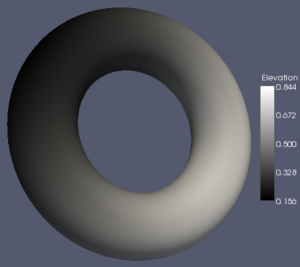
|

|

|

|
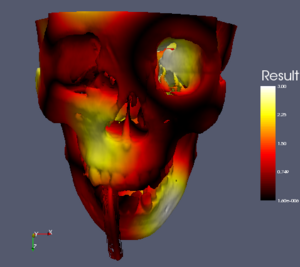
|

|
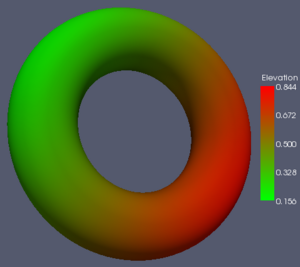
|
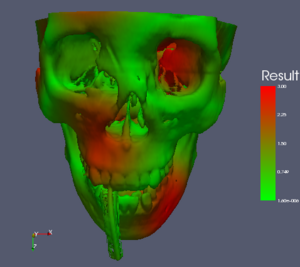
|
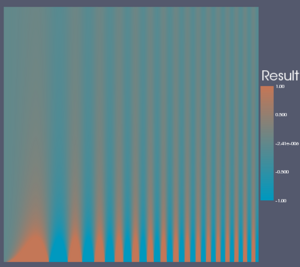
|
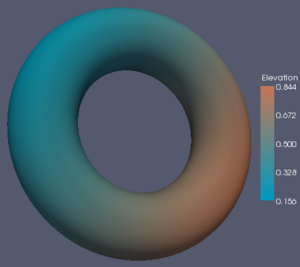
|
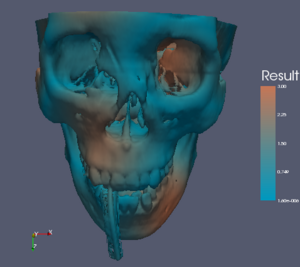
|

|

|
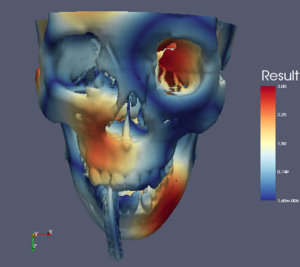
|
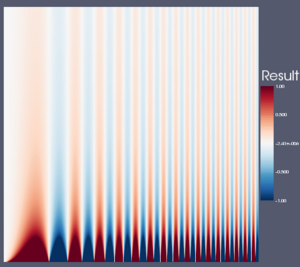
|

|

|
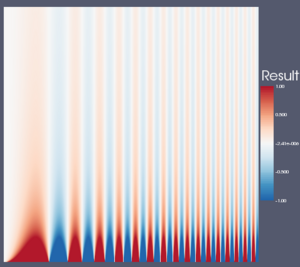
|
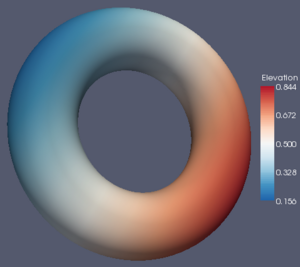
|

|