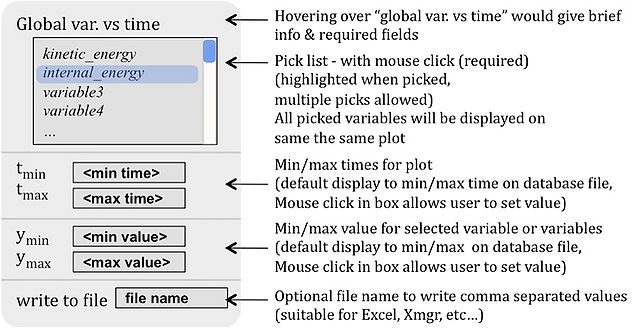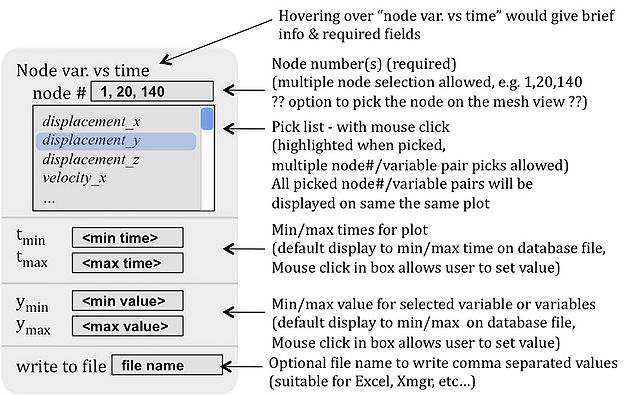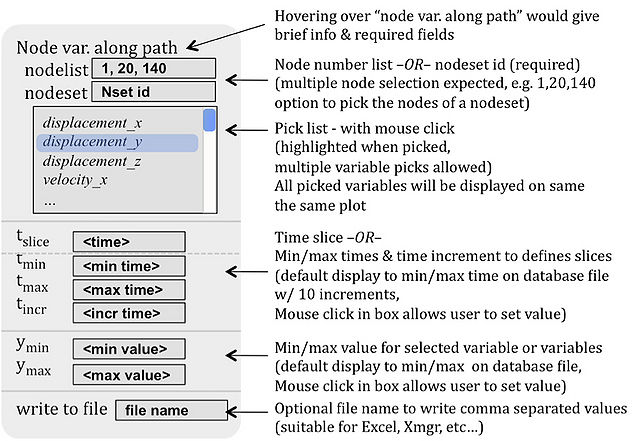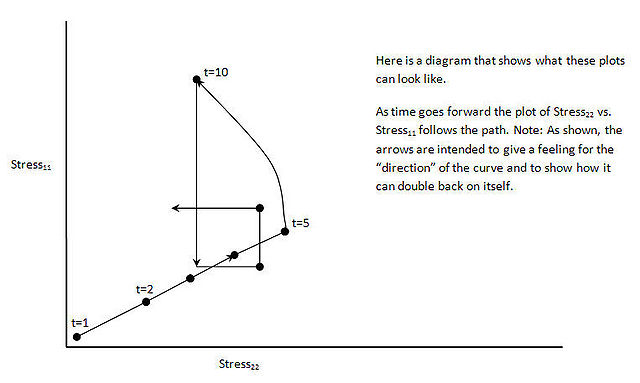SierraPlotTools plugin BLOT-like toolbar
Introduction
The SierraPlotTools plugin is being developed to meet the needs of Solid Mechanics groups at Sandia National Laboratories. It's primary goal: achieve quick easy to use BLOT-like functionality via a toolbar.
Status
As of Jan. 2010 the SierraPlotTools work is independent from pvblot (see: Pvblot_Design ) being developed by Kitware; However there is some overlap in functionality, and these efforts may merge as progress moves forward.
Not all requirements/features (see below) have been implemented yet. Incomplete features and bugs will be either be logged on this web page below, or into Mantis. Some features are dependent on fixes or enhancements to ParaView. For example the requirement for "all picked variables will be displayed on the same plot" is dependent on this bug fix: http://www.paraview.org/Bug/view.php?id=9688.
Requirements/Features
Analyze Exodus data.
Function plotting toolbar button:
A mouse click on function plotting toolbar button gives the following dropdown menu:
Selecting “Global var. vs time…” should bring up a dialog like this:
Selecting “Node var. vs time…” should bring up a dialog like this:
The resulting plot would have the selected variable/node# pair(s) plotted on a graph. Suggested legend:
displacement_x@1
displacement_x@20
displacement_x@140 (i.e. a concatenation)
Selecting “Element var. vs time…” should bring up a dialog like this:
Selecting “Node var. along path…” should bring up a dialog like this:
The resulting plot would have the selected variable(s) plotted on a graph , with xmin as the 0, xmax as the cumulative distance from the first node to the last, ymin as <min value> and ymax as <max value>
Suggested legend:
displacement_y@t<min time>
displacement_y@t<min time + incr time>
displacement_y@t<min time + 2*incr time> (i.e. a concatenation)
NOTE: it seems that it would be useful for the same data entry box (described in each of the global vs time, node vs time, … above) to be accessible with a mouse click once the graph is plotted (via a mouse select on a button attached to the graph it produced). That way the user could modify time slices and or axis range, etc.
Selecting “Element var. along path…”
Similar to “Node var. along path…”
Selecting “Variable vs. Variable”
Should bring up a GUI that allows selection and plotting of two variables with one along the ordinate vs. a second variable along the abscissa, and some way to specify the node or element number, if appropriate.
A good example would be “stress_xx in element 1” vs. “strain_xx in element 1” (i.e. A material stress-strain curve).
Another would be “displacement at node 100” vs. “displacement at node 1” (i.e. A check to see how linear/non-linear a structural response is).
Another would be “velocity at node 100” vs. a “global variable”.
Should be able to generate plots that look something like this:
Implementation Progress (Jan 2010)
The plugin is written in C++ and currently checked in to ParaView3/Plugins/SierraPlotTools.
The plots over time (Global, Node, Element) have largely been implememented. However, these items have not:
- "write to file" capability;
- Selection of items using ParaView GUI;
- Setting min/max values in the text edit boxes (setting values merely sets the ranges shown in the plot, not the underlying data)
Plot annotation is currently using ParaView default, so for example a variable stress_xx is being labeled as stress(0).
The Node, Element over path features have not been implemented as these are dependent on ParaView functionality that does not yet exist.
The Variable vs. Variable feature has not been implemented.
Features/ToDo
| Description | Notes/Long Description | Status | Priority (1-5) |
|---|---|---|---|
| Write to CSV file | See: Requirements | open | 2 |
| Custom plot legend, e.g. DISPL_X@1 | See: Requirements | open | 2 |
| Selection of nodes/elements via ParaView GUI (as an alternate to typing them in) | See: Requirements Note: there is currently a check box on the Plot Variables dialog for this purpose, but it is not currently implemented. | open | 3 |
| Node var along path | See: Requirements | open | 1 |
| Element var along path | See: Requirements | open | 1 |
| Add a “Plot” button to the Plot Variables dialog that initiates a plot of the selected variables, but does not dismiss the dialog. | One of the use cases for this is so that the user can plot variables, then immediately write the results to a CSV file. | open | 3 |
| Variable vs. Variable | See: Variable Vs. Variable | open | 1 |
Bugs
Acknowledgments
Sandia is a multiprogram laboratory operated by Sandia Corporation, a Lockheed Martin Company, for the United States Department of Energy’s National Nuclear Security Administration under Contract DE-AC04-94AL85000.
SAND2009-5448P