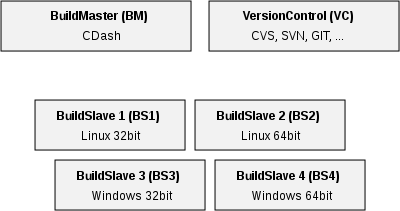CTest:Buildserver: Difference between revisions
No edit summary |
(Add explicit preformat markup) |
||
| Line 18: | Line 18: | ||
Change into your document root directory of your webserver and create a direcotry "CDash", if it does not exesit already. | Change into your document root directory of your webserver and create a direcotry "CDash", if it does not exesit already. | ||
Save the following content as generateCTestScript.php in the CDash direcotory: | Save the following content as generateCTestScript.php in the CDash direcotory: | ||
<pre> | |||
@$site = $_GET["site"]; | @$site = $_GET["site"]; | ||
@$build_name = $_GET["buildname"]; | @$build_name = $_GET["buildname"]; | ||
| Line 91: | Line 92: | ||
?> | ?> | ||
</pre> | |||
The following is an example for the template.txt, which also does a upload of a generated NSIS setup: | The following is an example for the template.txt, which also does a upload of a generated NSIS setup: | ||
<pre> | |||
set(CTEST_SITE "@CTS_SITE@") | set(CTEST_SITE "@CTS_SITE@") | ||
set(CTEST_PROJECT_NAME "@CTS_PROJECT_NAME@") | set(CTEST_PROJECT_NAME "@CTS_PROJECT_NAME@") | ||
| Line 201: | Line 204: | ||
endif() | endif() | ||
endif() | endif() | ||
</pre> | |||
== Linux BuildSlave == | == Linux BuildSlave == | ||
Create a a directory "/var/builds" and save the following shell script as make.sh in this directory | Create a a directory "/var/builds" and save the following shell script as make.sh in this directory | ||
<pre> | |||
cd /var/builds | cd /var/builds | ||
site=BUILDSLAVE1 | site=BUILDSLAVE1 | ||
| Line 241: | Line 246: | ||
rm list.txt | rm list.txt | ||
</pre> | |||
Finaly you have to create a cron job (see [[CMake_Scripting_Of_CTest|CTest Scripting]]) for each buildtype (Nightly, Continuous), which will execute this shell script: | Finaly you have to create a cron job (see [[CMake_Scripting_Of_CTest|CTest Scripting]]) for each buildtype (Nightly, Continuous), which will execute this shell script: | ||
* For a nightly build create a job to execute "/var/builds/make.sh Nightly" at your CTEST_NIGHTLY_START_TIME. | * For a nightly build create a job to execute "/var/builds/make.sh Nightly" at your CTEST_NIGHTLY_START_TIME. | ||
| Line 247: | Line 253: | ||
== Windows BuildSlave == | == Windows BuildSlave == | ||
Create a a directory "C:\builds" and save the following batch script as make.bat in this directory | Create a a directory "C:\builds" and save the following batch script as make.bat in this directory | ||
<pre> | |||
@echo off | @echo off | ||
set site=BUILDSLAVE3 | set site=BUILDSLAVE3 | ||
| Line 285: | Line 292: | ||
del list.txt | del list.txt | ||
popd | popd | ||
</pre> | |||
Finaly you have to create a sheduled task (see [[CMake_Scripting_Of_CTest|CTest Scripting]]) for each buildtype (Nightly, Continuous), which will execute this batch file: | Finaly you have to create a sheduled task (see [[CMake_Scripting_Of_CTest|CTest Scripting]]) for each buildtype (Nightly, Continuous), which will execute this batch file: | ||
* For a nightly build create a task to execute "C:\builds\make.bat Nightly" at your CTEST_NIGHTLY_START_TIME. | * For a nightly build create a task to execute "C:\builds\make.bat Nightly" at your CTEST_NIGHTLY_START_TIME. | ||
Revision as of 18:33, 24 April 2018
Introduction
In a normal CTest installation you have a central repository for your sourcecode. Each client has a special configuration to know how to get the source, build and test it. After finishing the results will be sent to central CDash. This configuration has to be set up at each of the clients. If you create a new branch in your repository and want to get it built by all clients then you must change the configuration at each of the clients.
This solution adds the possibility to manage this in a central place (at the BuildMaster).
How it works
Each BuildSlave asks the BuildMaster for a list of buildnames. Then the BuildSlave downloads a CTestScript.cmake for each buildname and executes it.
Requirements
- CMake/CTest
- wget
- webserver with PHP support
Installation
Buildmaster
Change into your document root directory of your webserver and create a direcotry "CDash", if it does not exesit already. Save the following content as generateCTestScript.php in the CDash direcotory:
@$site = $_GET["site"];
@$build_name = $_GET["buildname"];
// Checks
if(!isset($site))
{
echo "Not a valid site!";
return;
}
// THIS CONFIGURATION SHOULD COME FROM THE DATABASE
$config_from_database = array(
"BUILDSERVER1" => array(
"Test1" => array(
"@CTS_CMAKE_GENERATOR@" => "Unix Makefiles")),
"BUILDSERVER2" => array(
"Test1" => array(
"@CTS_CMAKE_GENERATOR@" => "Unix Makefiles")),
"BUILDSERVER3" => array(
"Test1" => array(
"@CTS_CMAKE_GENERATOR@" => "NMake Makefiles"),
"Test2" => array(
"@CTS_CMAKE_GENERATOR@" => "NMake Makefiles",
"@CTS_REPOSITORY_URL@" => "http://VERSIONCONTROL/svn/test2/trunk"),
"Test3" => array(
"@CTS_CMAKE_GENERATOR@" => "NMake Makefiles",
"@CTS_REPOSITORY_URL@" => "http://VERSIONCONTROL/svn/test3/branches/next_release")),
"BUILDSERVER4" => array(
"Test1" => array(
"@CTS_CMAKE_GENERATOR@" => "NMake Makefiles")));
// no build given, so Generate overviewlist
if(!isset($build_name))
{
$list = array_keys($config_from_database[$site]);
header('Content-Type: text/plain');
echo implode("\n", $list);
return;
}
// DEFAULT SETTINGS
$script_parameter = array(
"@CTS_SITE@" => $site,
"@CTS_PROJECT_NAME@" => "Test",
"@CTS_BUILD_NAME@" => $build_name,
"@CTS_NIGHTLY_START_TIME@" => "22:00:00 UTC",
"@CTS_CMAKE_GENERATOR@" => "Unix Makefiles",
"@CTS_BUILD_CONFIGURATION@" => "Release",
"@CTS_CTEST_MODEL@" => "Continuous",
"@CTS_BUILD_OPTIONS@" => "-DEXAMPLE_OPTION=1",
"@CTS_REPOSITORY_URL@" => "http://VERSIONCONTROL/svn/test1");
// template.txt SHOULD ALSO COME FROM THE DATABASE
$ctestscript = strtr(strtr(implode(file("template.txt")), $config_from_database[$site][$build_name]), $script_parameter);
header('Vary: User-Agent');
if(ob_get_contents())
echo "Some data has already been output";
if(isset($_SERVER['HTTP_USER_AGENT']) && strpos($_SERVER['HTTP_USER_AGENT'],'MSIE'))
header('Content-Type: application/force-download');
else
header('Content-Type: application/octet-stream');
if(headers_sent())
echo "Some data has already been output to browser";
header("Content-Disposition: attachment; filename=\"CTestScript.cmake\"");
header("Content-Transfer-Encoding: binary");
header("Content-Length: ".strlen($ctestscript));
echo $ctestscript;
?>
The following is an example for the template.txt, which also does a upload of a generated NSIS setup:
set(CTEST_SITE "@CTS_SITE@")
set(CTEST_PROJECT_NAME "@CTS_PROJECT_NAME@")
set(CTEST_BUILD_NAME "@CTS_BUILD_NAME@")
set(CTEST_NIGHTLY_START_TIME "@CTS_NIGHTLY_START_TIME@")
set(CTEST_CMAKE_GENERATOR "@CTS_CMAKE_GENERATOR@")
set(CTEST_BUILD_CONFIGURATION "@CTS_BUILD_CONFIGURATION@")
set(MODEL "@CTS_CTEST_MODEL@")
set(BUILD_OPTIONS "@CTS_BUILD_OPTIONS@")
set(REPOSITORY_URL "@CTS_REPOSITORY_URL@")
find_package(Subversion)
set(CTEST_SOURCE_DIRECTORY "${CTEST_SCRIPT_DIRECTORY}/source")
set(CTEST_BINARY_DIRECTORY "${CTEST_SCRIPT_DIRECTORY}/build")
set(CTEST_UPDATE_COMMAND ${Subversion_SVN_EXECUTABLE})
if(NOT DEFINED CTEST_DROP_METHOD)
set(CTEST_DROP_METHOD "http")
endif()
if(CTEST_DROP_METHOD STREQUAL "http")
set(CTEST_DROP_SITE "BUILDMASTER")
set(CTEST_DROP_LOCATION
"/CDash/submit.php?project=${CTEST_PROJECT_NAME}")
set(CTEST_DROP_BUILD_LOCATION
"/CDash/uploadbuild.php?project=${CTEST_PROJECT_NAME}")
set(CTEST_TRIGGER_SITE "")
endif()
string(COMPARE NOTEQUAL "${MODEL}" "Continuous" SUBMIT_ALWAYS)
set(NEED_REPOSITORY_CHECKOUT 1)
if(EXISTS "${CTEST_SOURCE_DIRECTORY}")
subversion_wc_info("${CTEST_SOURCE_DIRECTORY}" REPOSITORY)
string(COMPARE
NOTEQUAL
"${REPOSITORY_URL}"
"${REPOSITORY_WC_URL}"
NEED_REPOSITORY_CHECKOUT)
if(${NEED_REPOSITORY_CHECKOUT})
file(REMOVE_RECURSE "${CTEST_SOURCE_DIRECTORY}")
endif()
else()
set(NEED_REPOSITORY_CHECKOUT 1)
endif()
if(${NEED_REPOSITORY_CHECKOUT})
set(CTEST_CHECKOUT_COMMAND
"${CTEST_UPDATE_COMMAND} co ${REPOSITORY_URL} \"${CTEST_SOURCE_DIRECTORY}\" -r HEAD")
else()
set(CTEST_CHECKOUT_COMMAND "${CTEST_UPDATE_COMMAND} update")
endif()
set(CTEST_CONFIGURE_COMMAND
"${CMAKE_COMMAND} -DCMAKE_BUILD_TYPE=${CTEST_BUILD_CONFIGURATION} ${BUILD_OPTIONS} \"-G${CTEST_CMAKE_GENERATOR}\" \"${CTEST_SOURCE_DIRECTORY}\"")
ctest_start(${MODEL})
if(${CTEST_SCRIPT_ARG} MATCHES ${MODEL})
ctest_update(SOURCE
"${CTEST_SOURCE_DIRECTORY}"
RETURN_VALUE
NUMBER_FILES)
if(${SUBMIT_ALWAYS}
OR
${NEED_REPOSITORY_CHECKOUT}
OR
${NUMBER_FILES}
GREATER
0)
ctest_configure(BUILD "${CTEST_BINARY_DIRECTORY}")
ctest_build(BUILD "${CTEST_BINARY_DIRECTORY}")
ctest_test(BUILD "${CTEST_BINARY_DIRECTORY}")
ctest_submit()
execute_process(COMMAND
"cpack"
WORKING_DIRECTORY
${CTEST_BINARY_DIRECTORY}
RESULT_VARIABLE
cpackResult
OUTPUT_VARIABLE
cpackLog
ERROR_VARIABLE
cpackLog)
file(WRITE ${CTEST_BINARY_DIRECTORY}/Testing/cpack.log "${cpackLog}")
file(GLOB
UPLOAD_FILES
"build/*.deb" "build/*.exe")
foreach(_currentArg ${UPLOAD_FILES})
get_filename_component(_fn ${_currentArg} NAME)
execute_process(COMMAND
wget
"${CTEST_DROP_METHOD}://${CTEST_DROP_SITE}${CTEST_DROP_BUILD_LOCATION}&fn=${_fn}"
"--post-file=${_currentArg}"
"-o${CTEST_BINARY_DIRECTORY}/Testing/upload.log"
"-q")
file(REMOVE "${CTEST_BINARY_DIRECTORY}/${_currentArg}")
endforeach()
endif()
endif()
Linux BuildSlave
Create a a directory "/var/builds" and save the following shell script as make.sh in this directory
cd /var/builds
site=BUILDSLAVE1
wget http://BUILDMASTER/CDash/generateCTestScript.php?site=$site\&buildtype=$1 -O list.txt -q
for d in $(ls -d */); do
SKIP_DELETE=0
for p in $(cat list.txt); do
if [ $p = ${d%%/} ]; then
SKIP_DELETE=1
fi
done
if [ $SKIP_DELETE = 0 ]; then
rm -r ${d%%/}
fi
done
for p in $(cat list.txt); do
if [ ! -d $p ]; then
mkdir $p
fi
if [ ! -e $p.lock ]; then
touch $p.lock
cd $p
wget http://BUILDMASTER/CDash/generateCTestScript.php?site=$site\&buildname=$p -O CTestScript.cmake -q
ctest -S CTestScript.cmake,$1
cd ..
rm -f $p.lock
fi
done
rm list.txt
Finaly you have to create a cron job (see CTest Scripting) for each buildtype (Nightly, Continuous), which will execute this shell script:
- For a nightly build create a job to execute "/var/builds/make.sh Nightly" at your CTEST_NIGHTLY_START_TIME.
- To setup a continuous build create a job, which will execute "/var/builds/make.sh Continuous" every minute.
Windows BuildSlave
Create a a directory "C:\builds" and save the following batch script as make.bat in this directory
@echo off
set site=BUILDSLAVE3
call "C:\Program Files\Microsoft Visual Studio 9.0\VC\bin\vcvars32.bat"
if not exist %1 mkdir %1
pushd %1
wget http://BUILDMASTER/CDash/generateCTestScript.php?site=%site%^&buildtype=%1 -O list.txt -q
for /D %%d in (*) do (
if exist skip_delete.flag del skip_delete.flag
for /f %%p in (list.txt) do (
if %%p == %%d echo 0 > skip_delete.flag
)
if not exist skip_delete.flag rmdir /S /Q %%d
)
if exist skip_delete.flag del skip_delete.flag
for /f %%p in (list.txt) do (
if not exist %%p mkdir %%p
if not exist %%p.lock (
echo 0 > %%p.lock
pushd %%p
wget http://BUILDMASTER/CDash/generateCTestScript.php?site=%site%^&buildname=%%p -O CTestScript.cmake -q
ctest -S CTestScript.cmake,%1
popd
del %%p.lock
)
)
del list.txt
popd
Finaly you have to create a sheduled task (see CTest Scripting) for each buildtype (Nightly, Continuous), which will execute this batch file:
- For a nightly build create a task to execute "C:\builds\make.bat Nightly" at your CTEST_NIGHTLY_START_TIME.
- To setup a continuous build create a task, which will execute "C:\builds\make.bat Continuous" every minute.