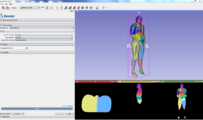Bender/Documentation/2.0/Modules/VolumeSkinning: Difference between revisions
From KitwarePublic
< Bender | Documentation | 2.0/Modules
Jump to navigationJump to search
| Line 1: | Line 1: | ||
= Introduction = | = Introduction = | ||
The Volume Skinning module is the first step of the skinning process. For each voxel of the labelmap, it defines which bone of the [http://public.kitware.com/Wiki/Bender/Documentation/1.0/Modules/Armatures Armature] will influence its movement the most when [public.kitware.com/Wiki/Bender/Documentation/1.0/Modules/PoseLabelmap Posing]. | The Volume Skinning module is the first step of the skinning process. For each voxel of the labelmap, it defines which bone of the [http://public.kitware.com/Wiki/Bender/Documentation/1.0/Modules/Armatures Armature] will influence its movement the most when [http://public.kitware.com/Wiki/Bender/Documentation/1.0/Modules/PoseLabelmap Posing]. | ||
= Details = | = Details = | ||
Revision as of 18:10, 10 April 2013
Introduction
The Volume Skinning module is the first step of the skinning process. For each voxel of the labelmap, it defines which bone of the Armature will influence its movement the most when Posing.
Details
Author: Yuanxin Liu, Kitware
Contributor #1: Johan Andruejol, Kitware
Contributor #2: Julien finet, Kitware
Acknowledgements: This work is supported by the Air Force Research Laboratories.
Contact: Julien Finet