pqNewMaterialDialog is a dialog window that is used to create a new material in the material editor widget.
More...
#include <pqNewMaterialDialog.h>
|
| void | accept () override |
| | Store the name and type of the material after accept. More...
|
| |
pqNewMaterialDialog is a dialog window that is used to create a new material in the material editor widget.
Definition at line 16 of file pqNewMaterialDialog.h.
◆ pqNewMaterialDialog()
| pqNewMaterialDialog::pqNewMaterialDialog |
( |
QWidget * |
parent = nullptr, |
|
|
Qt::WindowFlags |
f = Qt::WindowFlags() |
|
) |
| |
◆ ~pqNewMaterialDialog()
| pqNewMaterialDialog::~pqNewMaterialDialog |
( |
| ) |
|
|
override |
◆ setMaterialLibrary()
| void pqNewMaterialDialog::setMaterialLibrary |
( |
vtkOSPRayMaterialLibrary * |
lib | ) |
|
Set the OSPRay material library used to check if the material name is available in OSPRay.
◆ name()
| const QString& pqNewMaterialDialog::name |
( |
| ) |
|
|
inline |
◆ type()
| const QString& pqNewMaterialDialog::type |
( |
| ) |
|
|
inline |
◆ accept
| void pqNewMaterialDialog::accept |
( |
| ) |
|
|
overrideslot |
Store the name and type of the material after accept.
This slot is connected in pqMaterialEditor to add a new material to the library.
◆ pqInternals
◆ MaterialLibrary
| vtkOSPRayMaterialLibrary* pqNewMaterialDialog::MaterialLibrary |
|
protected |
◆ Name
| QString pqNewMaterialDialog::Name |
|
protected |
◆ Type
| QString pqNewMaterialDialog::Type |
|
protected |
The documentation for this class was generated from the following file:


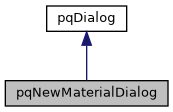
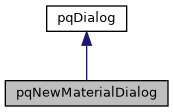
 Public Member Functions inherited from pqDialog
Public Member Functions inherited from pqDialog Protected Attributes inherited from pqDialog
Protected Attributes inherited from pqDialog Signals inherited from pqDialog
Signals inherited from pqDialog Protected Member Functions inherited from pqDialog
Protected Member Functions inherited from pqDialog 1.8.13 on Sun Dec 14 2025
1.8.13 on Sun Dec 14 2025