

ParaView client relies of a collection of reactions that autonomous entities that use pqApplicationCore and other core components to get their work done which keeping track for their own enabled state without any external input. More...
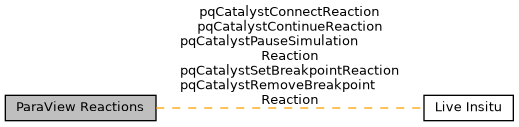
|
Classes | |
| class | pqAboutDialogReaction |
| pqAboutDialogReaction used to show the standard about dialog for the application. More... | |
| class | pqAddToFavoritesReaction |
| Reaction to add selected filter in favorites. More... | |
| class | pqAnimatedExportReaction |
| Reaction to export an animated scene in a web format. More... | |
| class | pqApplicationSettingsReaction |
| pqApplicationSettingsReaction is a reaction to popup the application settings dialog. More... | |
| class | pqAutoApplyReaction |
| Reaction for enabling/disabling auto-apply. More... | |
| class | pqCameraReaction |
| pqCameraReaction has the logic to handle common operations associated with the camera such as reset view along X axis etc. More... | |
| class | pqCameraUndoRedoReaction |
| Reaction for camera undo or redo. More... | |
| class | pqCatalystConnectReaction |
| Reaction for connecting to Catalyst CoProcessing Engine for Live-Data Visualization. More... | |
| class | pqCatalystContinueReaction |
| Reaction for setting a breakpoint to Catalyst CoProcessing Engine for Live-Data Visualization. More... | |
| class | pqCatalystExportReaction |
| Reaction to export a Catalyst script that will produce configured catalyst data products. More... | |
| class | pqCatalystPauseSimulationReaction |
| Reaction for setting a breakpoint to Catalyst CoProcessing Engine for Live-Data Visualization. More... | |
| class | pqCatalystSetBreakpointReaction |
| Reaction for setting a breakpoint to Catalyst CoProcessing Engine for Live-Data Visualization. More... | |
| class | pqChangeFileNameReaction |
| Reaction for change file of current active reader. More... | |
| class | pqChangePipelineInputReaction |
| Reaction for change pipeline input for the currently selected element. More... | |
| class | pqChartSelectionReaction |
| Reaction for creating selections on chart views. More... | |
| class | pqConfigureCategoriesReaction |
| pqConfigureCategoriesReaction is the reaction to pop-up the categories manager dialog. More... | |
| class | pqCopyReaction |
| Reaction for copying sources/filters. More... | |
| class | pqDeleteReaction |
| Reaction for delete sources (all or selected only). More... | |
| class | pqDesktopServicesReaction |
| pqDesktopServicesReaction can be used to open a file (or URL) using QDesktopServices. More... | |
| class | pqEditCameraReaction |
| pqEditCameraReaction is a reaction to show the edit-camera dialog. More... | |
| class | pqEditColorMapReaction |
| Reaction to edit the active representation's color map or solid color. More... | |
| class | pqEditMacrosReaction |
| pqEditMacrosReaction is the reaction to pop-up the edit macros dialog. More... | |
| class | pqEditScalarBarReaction |
| Reaction to allow editing of scalar bar properties using a pqProxyWidgetDialog. More... | |
| class | pqEqualizeLayoutReaction |
| Reaction for resizing views inside the active layout. More... | |
| class | pqExampleVisualizationsDialogReaction |
| pqExampleVisualizationsDialogReaction is used to show the pqExampleVisualizationsDialog when the action is triggered. More... | |
| class | pqExportReaction |
| Reaction for exporting a view. More... | |
| class | pqFiltersMenuReaction |
| Reaction to handle creation of filters from the filters menu. More... | |
| class | pqHelpReaction |
| pqHelpReaction is reaction to show application help using Qt assistant. More... | |
| class | pqIgnoreSourceTimeReaction |
| Reaction for ignoring a source's time information for animations etc. More... | |
| class | pqImportReaction |
| Reaction for importing views. More... | |
| class | pqLinkSelectionReaction |
| Reaction for change pipeline input for the currently selected element. More... | |
| class | pqLoadDataReaction |
| Reaction for open data files. More... | |
| class | pqLoadPaletteReaction |
| pqLoadPaletteReaction is used to setup an action that allows the user to load a palette. More... | |
| class | pqLoadRestoreWindowLayoutReaction |
| Reaction to support saving/restoring main window geometry/layout. More... | |
| class | pqLockPanelsReaction |
| Reaction to toggle locking of dockable panels. More... | |
| class | pqLogViewerReaction |
| Reaction for showing the log viewer. More... | |
| class | pqMacroReaction |
| Reaction for creating or deleting a python macro. More... | |
| class | pqMainWindowEventBehavior |
| Reaction to when things are dragged into the main window. More... | |
| class | pqManageCustomFiltersReaction |
| Reaction for showing the custom-filter manager dialog. More... | |
| class | pqManageExpressionsReaction |
| pqManageExpressionsReaction is the reaction to pop-up the expressions manager dialog. More... | |
| class | pqManageLinksReaction |
| pqManageLinksReaction is the reaction to pop-up the links manager dialog. More... | |
| class | pqManagePluginsReaction |
| pqManagePluginsReaction is the reaction to pop-up the plugins manager dialog. More... | |
| class | pqMasterOnlyReaction |
| This is a superclass just to make it easier to collect all such reactions. More... | |
| class | pqReaction |
| This is a superclass just to make it easier to collect all such reactions. More... | |
| class | pqReloadFilesReaction |
| pqReloadFilesReaction adds handler code to reload the active reader or all readers depending on the ReloadMode passed in the constructor. More... | |
| class | pqRenameProxyReaction |
| Reaction for renaming a proxy. More... | |
| class | pqRescaleScalarRangeReaction |
| Reaction to rescale the active lookup table's range to match the active representation. More... | |
| class | pqSaveAnimationGeometryReaction |
| Reaction to save animation geometry. More... | |
| class | pqSaveAnimationReaction |
| Reaction to save animation. More... | |
| class | pqSaveDataReaction |
| Reaction to save data files. More... | |
| class | pqSaveStateReaction |
| Reaction for saving state file. More... | |
| class | pqScalarBarVisibilityReaction |
| Reaction to toggle scalar bar visibility. More... | |
| class | pqSearchItemReaction |
| Reaction to filter item widgets. More... | |
| class | pqSelectionReaction |
| Generric reaction for creating selections on views. More... | |
| class | pqServerConnectReaction |
| Reaction for connecting to a server. More... | |
| class | pqServerDisconnectReaction |
| Reaction to disconnect from a server. More... | |
| class | pqSetMainWindowTitleReaction |
| pqSetMainWindowTitleReaction is the reaction that popups the Set Window Title Dialog allowing the user edit the main window title. More... | |
| class | pqShowHideAllReaction |
| Reaction to show or hide all sources output ports. More... | |
| class | pqSourcesMenuReaction |
| Reaction to handle creation of sources from the sources menu. More... | |
| class | pqTemporalExportReaction |
| Reaction to export a script that will produce configured temporal data products simultaneously. More... | |
| class | pqTestingReaction |
| pqTestingReaction can be used to recording or playing back tests. More... | |
| class | pqTimerLogReaction |
| Reaction for showing the timer log dialog. More... | |
| class | pqToggleInteractionViewMode |
| pqToggleInteractionViewMode is a reaction that toggle 2D/3D interaction mode More... | |
| class | pqTraceReaction |
| Reaction for application python start/stop trace. More... | |
| class | pqUndoRedoReaction |
| Reaction for application undo-redo. More... | |
| class | pqUse2DTransferFunctionReaction |
| Reaction to toggle the use of 2D transfer function for a representation. More... | |
| class | pqUseSeparateColorMapReaction |
| Reaction to toggle the use of separated color map for an array in a representation. More... | |
| class | pqUseSeparateOpacityArrayReaction |
| Reaction to toggle the use of separated array for opacity in a representation. More... | |
| class | pqCatalystRemoveBreakpointReaction |
| Reaction for setting a breakpoint to Catalyst CoProcessing Engine for Live-Data Visualization. More... | |
| class | pqChooseColorPresetReaction |
| Reaction to pop up a color palette chooser dialog. More... | |
| class | pqDataQueryReaction |
| reaction to bring up "find data" panel. More... | |
| class | pqLoadMaterialsReaction |
| reaction to import an ospray material definition file More... | |
| class | pqResetDefaultSettingsReaction |
| reaction to restore user settings to default. More... | |
| class | pqSaveExtractsReaction |
| reaction to save extracts. More... | |
| class | pqSaveScreenshotReaction |
| Reaction to save a screenshot. More... | |
ParaView client relies of a collection of reactions that autonomous entities that use pqApplicationCore and other core components to get their work done which keeping track for their own enabled state without any external input.
ParaView client relies on a collection of reactions that are autonomous entities that use pqApplicationCore and other core components to get their work done.
To use, simple create this reaction and assign it to a menu and add it to menus/toolbars whatever.
To use, simply attach an instance of pqReaction subclass to a QAction. The reaction then monitors events from the QAction. Additionally, the reaction can monitor the ParaView application state to update things like enable state, label, etc. for the QAction itself.
 1.8.13 on Sun Dec 14 2025
1.8.13 on Sun Dec 14 2025